How to use this Community HelpDesk Feature!
The Blogging Collective Community HelpDesk was created for community members to request technical support, suggest new features, and give general feedback about the community and the website as a whole. This section is NOT for getting feedback about your blog. This is solely for this community and our website's technical issues.
We ask that you create a NEW TOPIC for every issue you need to post for support, feedback, or suggestions. This way, topics, and issues can stay organized and be better searched by other members who may encounter the same issues.
When creating a new topic, please follow these steps:
1. Start by choosing a prefix (pictured below) for the topic.
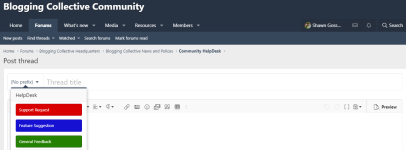
2. The Thread Title should sum up your question or feedback. For example, if you want to change your username, you might write something like, "How can I get my username changed?"
3. Add as much detail as possible in the topic's body. This is especially important for support requests. If you can add screenshots, error codes, and other information, please do so.
4. Submit and wait for a response. Do note that our Staff Team Members are volunteers and may not be watching at the time of your post. Please be patient and understand we will respond as soon as we can.
What NOT to post in this section:
Do NOT post passwords or private information. Everyone can see the information. We will NEVER ask you for your password or other highly sensitive private information.
Do NOT use the HelpDesk to report abuse. Use the "Report" button on the content. Reporting is private. This section is not private.
Do NOT post your content more than once. We will assist you as soon as possible.
Thank you and have a great day!
Last edited: