As a blogger, one of the most important aspects of maintaining your online presence is ensuring that your blog is secure.
A compromised blog can lead to data loss, hacking, and potentially even loss of revenue or reputation.
Here are ten effective ways to keep your blog safe from security threats.
1. Use Strong Passwords
One of the simplest ways to protect your blog is by using strong, unique passwords.Avoid common words, phrases, or easily guessed combinations like "password123."
Instead, opt for a mix of upper and lowercase letters, numbers, and special characters.
You can also use a password manager to generate and store secure passwords for you.
2. Enable Two-Factor Authentication (2FA)
Two-factor authentication (2FA) adds an extra layer of security by requiring not just a password but also a second form of identification, such as a code sent to your phone or an authentication app.Even if someone guesses or steals your password, they won’t be able to access your blog without this additional verification.
3. Keep Software and Plugins Updated
Whether you’re using WordPress, another CMS, or custom software, regularly updating your blog’s software is essential.Updates often include patches for known vulnerabilities, and outdated software can leave your site exposed to attacks.
The same goes for plugins—always keep them up to date and uninstall any you don’t use.
4. Install a Security Plugin
Security plugins can help monitor and protect your blog from potential threats.They offer features such as firewall protection, malware scanning, and login attempt monitoring.
Popular options like Wordfence or Sucuri can add an extra layer of defense to your blog.
5. Limit Login Attempts
By limiting the number of login attempts, you can thwart brute force attacks, where hackers try multiple username and password combinations until they find the correct one.Plugins such as Login LockDown or Limit Login Attempts Reloaded can help you set limits on the number of attempts allowed before locking out potential attackers.
6. Backup Your Blog Regularly
In the event of a breach or system failure, having a backup can save you from losing all your hard work.Use a reliable backup solution to automatically save copies of your blog's content, settings, and database at regular intervals.
Store backups in a secure, off-site location for added protection.
7. Use Secure Hosting
Choosing a reputable hosting provider is critical for your blog’s security.Look for hosts that offer features like SSL certificates, firewalls, regular server monitoring, and security updates.
A secure hosting environment will help safeguard your blog from attacks at the server level.
8. Enable HTTPS with an SSL Certificate
An SSL (Secure Sockets Layer) certificate ensures that the connection between your blog and your visitors is encrypted.This is especially important if your blog handles sensitive information, like user registrations or payments.
HTTPS also improves your SEO rankings, so enabling SSL is a win-win for both security and visibility.
9. Monitor for Malware
Malware is a common threat to blogs, and it can be injected through vulnerabilities in software, plugins, or themes.Regularly scanning your blog for malware and cleaning up any infections is crucial.
Many security plugins include malware scanning, but you can also use dedicated services like Sucuri or MalCare.
10. Be Cautious with User Permissions
If you have multiple users contributing to your blog, ensure they only have the necessary permissions for their role.For example, limit admin access to those who absolutely need it and assign lower permissions, such as editor or contributor, to others.
This reduces the risk of accidental security issues or intentional breaches from disgruntled users.
Final Thoughts
Securing your blog is not a one-time task but an ongoing process.By implementing these 10 tips, you can significantly reduce the risk of cyber threats and ensure that your blog remains safe and secure.
Take proactive steps today to protect your online presence and maintain your blog’s integrity for the long term.
Final